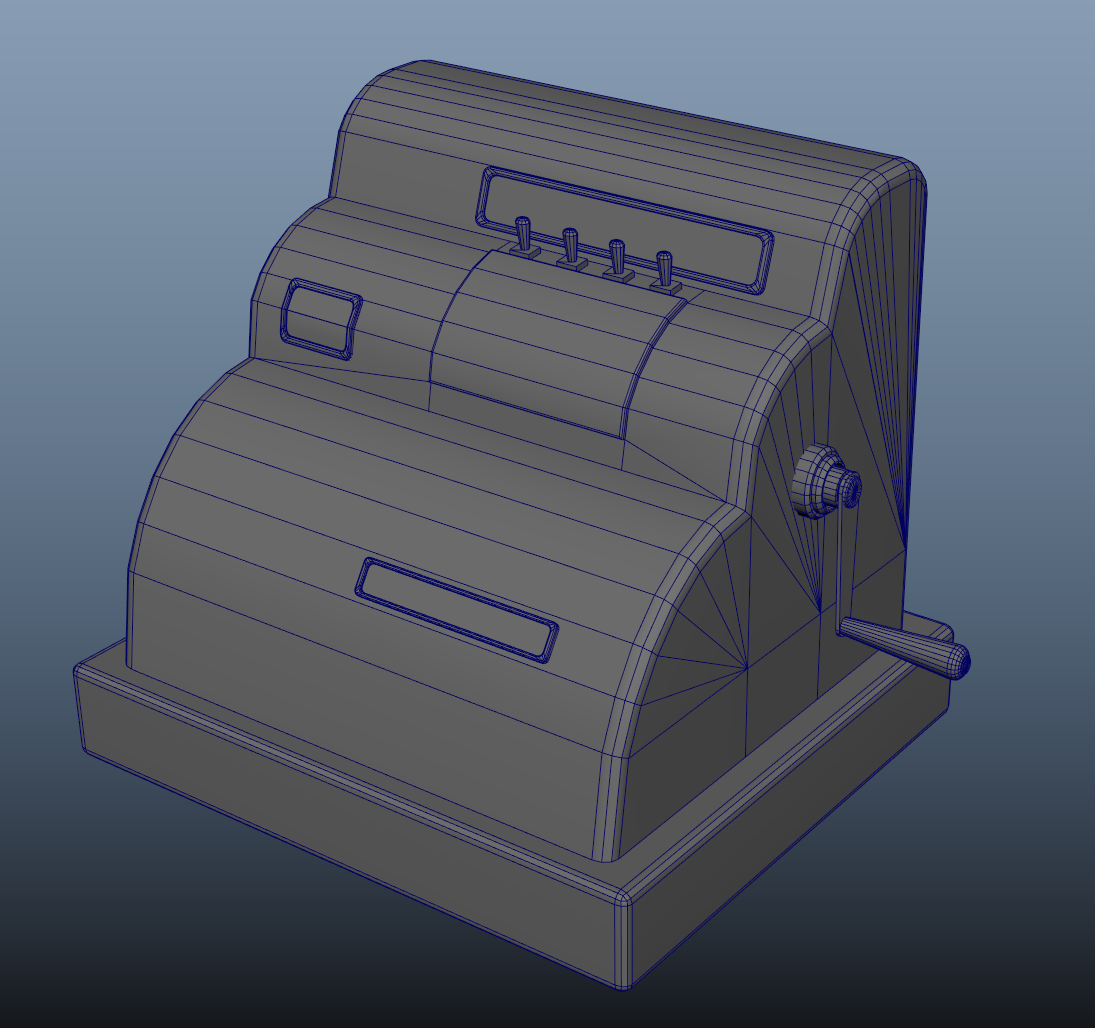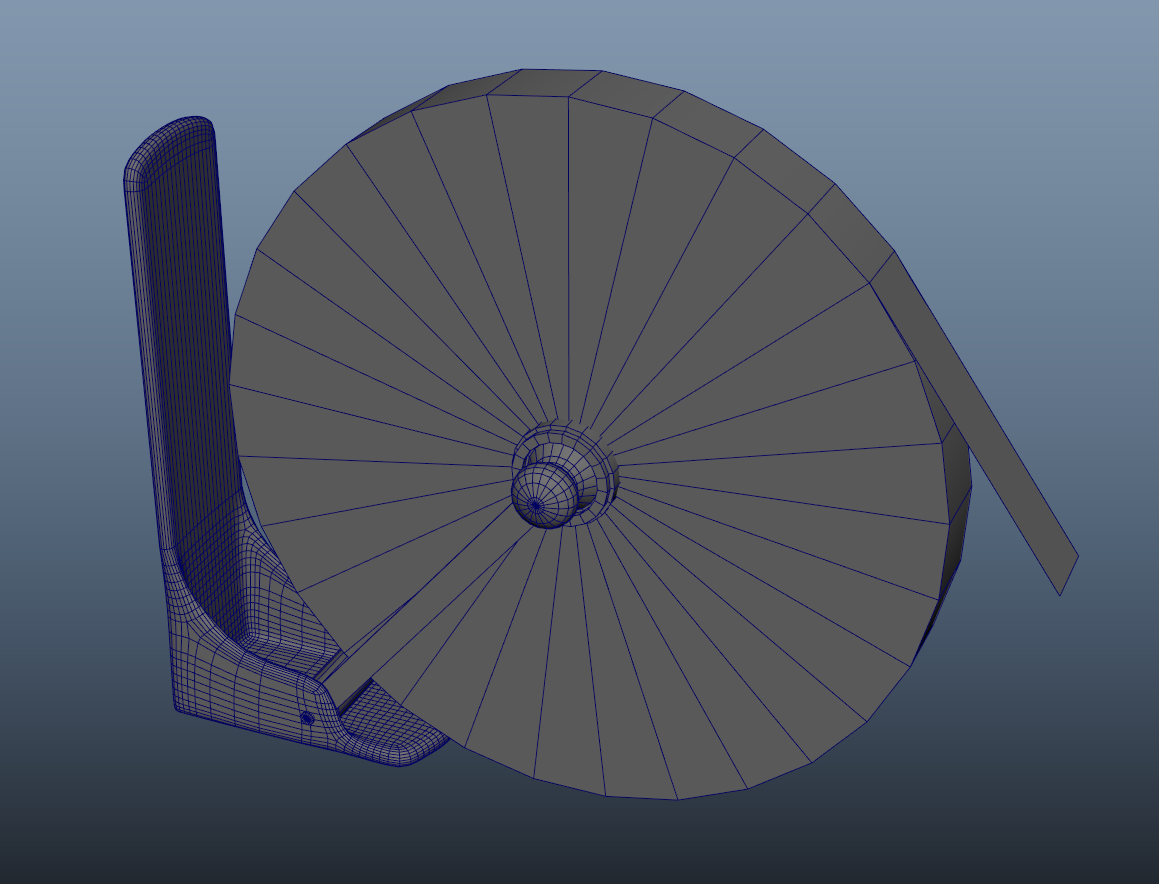Week 04
I finished the mid resolution interior props and mapped UVs.
Assisting Ben with the actress scan cleanup in Zbrush. Raw scan pictured left, work in progress cleanup pictured right.
Photography reference provided by Ben Gilbert, Talent; Baylie Bright
Unaltered velvet printer scans for the refined curtain material.
Material ID assignment on lambert groups in preparation to move into substance.
UV layouts at time of test texture render.
Pipeline problems that occurred - with solutions;
My export workflow into substance and back into Maya overwrote my UV layouts causing texture fractures in Ryan’s masterfile.
Material IDs will be redone in Substance Painter to reduce the quantity of aiStandardSurface shaders in hypershade. Only geometry and UVs will be exported via FBX files. Do not check “Use UV Tile workflow” when setting up the substance project.
All repeat meshes must be present in the UV maps or else substance will auto stack them. This caused unintended seams, solution is to add all repeated shells to one map.
Colorspace incongruencies between my working file and the masterfile.
In hypershade, setting individual map file nodes to “ACEScg” was incorrect as setting the rendering space to ACEScg was enough. Color map file nodes are to remain sRGB and normal maps in RAW.
In my working file, my test materials looked like this before being imported into Ryan’s masterfile. The troubleshooting outlined above was due to this result below in the full scene.
Extreme texture fracturing due to overwritten UVs. We discovered the solutions after dissecting the files and comparing findings over the compounded errors that occurred. In the next iteration, integrating files will be smoother post-troubleshooting.
Render provided by Ryan Harper. Current material and scene status for midterm render.